





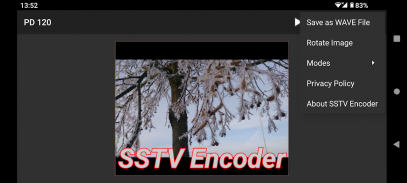


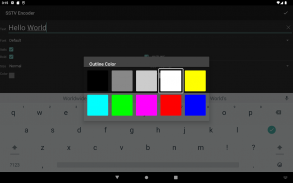
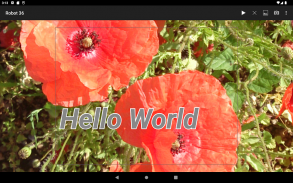

SSTV Encoder

Descrizione di SSTV Encoder
- Codice sorgente aperto -
https://github.com/olgamiller/SSTVEncoder2
- Modalità supportate -
Modalità Martin: Martin 1, Martin 2
Modalità PD: PD 50, PD 90, PD 120, PD 160, PD 180, PD 240, PD 290
Modalità Scottie: Scottie 1, Scottie 2, Scottie DX
Modalità robot: Robot 36 colori, Robot 72 colori
Modalità Wraase: Wraase SC2 180
Le specifiche della modalità sono tratte dal Dayton Paper,
JL Barber, "Proposta per le specifiche della modalità SSTV", 2000:
http://www.barberdsp.com/downloads/Dayton%20Paper.pdf
- Immagine -
Tocca il pulsante del menu "Scatta foto" o "Scegli foto" o
usa l'opzione Condividi di qualsiasi app come Galleria per caricare un'immagine.
Per mantenere le proporzioni, se necessario verranno aggiunti bordi neri.
L'immagine originale può essere inviata nuovamente utilizzando un'altra modalità senza ricaricare.
Dopo la rotazione dell'immagine o la modalità che cambia l'immagine
verrà ridimensionato alla dimensione nativa di quella modalità.
Dopo aver chiuso l'app l'immagine caricata non verrà memorizzata.
- Sovrapposizione testo -
Tocca una volta per aggiungere una sovrapposizione di testo.
Tocca una volta la sovrapposizione di testo per modificarla.
Premere a lungo per spostare la sovrapposizione di testo.
Rimuovi il testo per rimuovere una sovrapposizione di testo.
Dopo aver chiuso l'app, tutte le sovrapposizioni di testo
verrà memorizzato e ricaricato al riavvio.
- Menù -
"Riproduci" - Invia l'immagine.
"Stop" - Interrompe l'invio in corso e svuota la coda.
"Scegli immagine": apre un'app visualizzatore di immagini per selezionare un'immagine.
"Scatta foto": avvia un'app della fotocamera per scattare una foto.
"Salva come file WAVE" - Crea un file wave nella cartella Musica nell'album SSTV Encoder.
"Ruota immagine" - Ruota l'immagine di 90 gradi.
"Modalità" - Elenca tutte le modalità supportate.
- Decodificatore di immagini SSTV -
Codice sorgente aperto:
https://github.com/xdsopl/robot36/tree/android
Su Google Play l'app funzionante "Robot36 - SSTV Image Decoder":
https://play.google.com/store/apps/details?id=xdsopl.robot36






















